- Get link
- X
- Other Apps
- Get link
- X
- Other Apps
Use Youtube Api
Google Give the lots of api but I have explored one of the best api is youtube api.In which I have fetched the videos, playlists ,recent activities from the channel by channel Id.
When We want to use the youtube data api , First we will generate Api key.
Follow the step of generate the api key for youtube data api.
- First , Go to Google Api console and Create a new project. After created the new project below new page will be displayed.
- In above Picture you have seen on top where written the ENABLE API AND SERVICES , Click on that. After clicked on that new page will be opened. same page , youtube data api will be displayed , click on that.
- After clicked on youtube Data api , new page will be loaded in that you can see one ENABLE BUTTON , click on that
- After clicked ENABLE button , next step is to click on the credential.
- After opened the Credential page , you have seen the create crendential on top. click on that. After clicked on that you can see the Api key option.
- After Clicked on Api key option , Key will be generated.
- If you want to restrict your api key then you can easily restrict by clicking on restrict key button. After clicked on restrict key button new page will be opened.
api
fetch api
Fetch playlist using youtube data api
javascript
youtube data api
youtube data api using javascript
- Get link
- X
- Other Apps
Comments




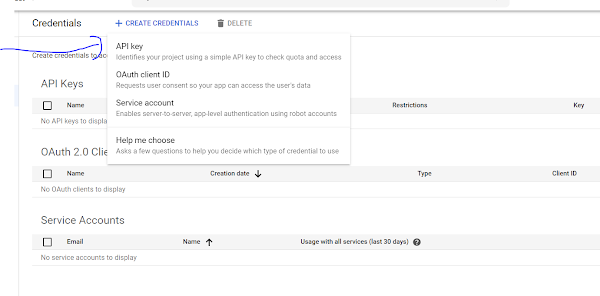


Nice Explanation
ReplyDeleteThank you
Delete